Sidenotes are amazing. They add just enough distraction and provide more context while reading the main text. There are already so many different tutorials on how to implement sidenotes in Hugo, but when I first designed this blog, I followed Tufte CSS’s approach. In short,
- Put whatever you want to be in the sidenote in a
<span>tag inside a paragraph. - Float the
<span>to the side using relative positioning and a negative margin. - Give
clear: rightproperty to the<span>to prevent it from overlapping with the next sidenote. - Add a
<label>tag and an invisible checkbox to toggle the visibility of the sidenote in mobile environments.
Below is the screenshot of this paragraph and its source code from Tufte CSS’s documentation.
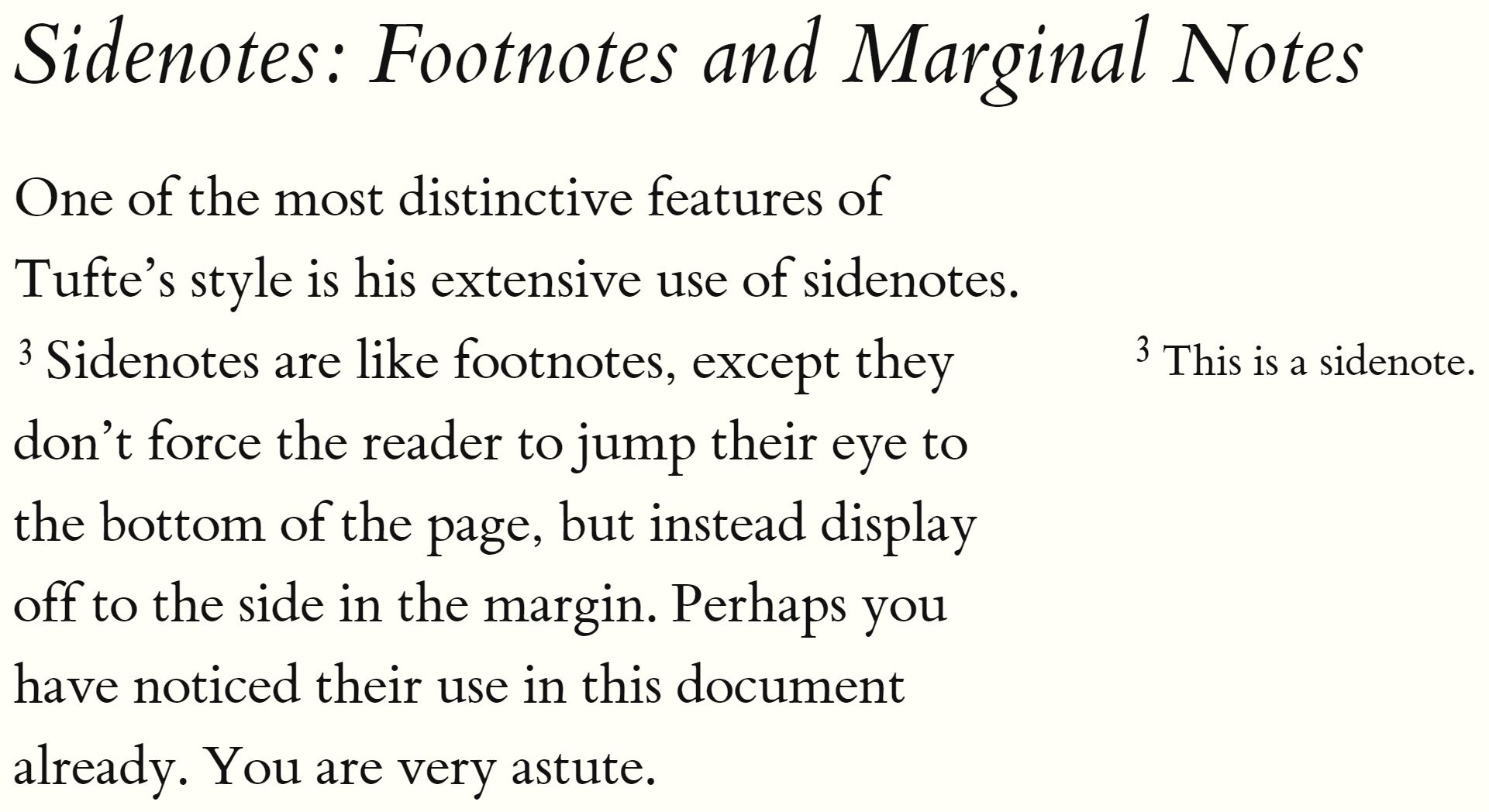
<p>
One of the most distinctive features of Tufte’s style is his extensive use of sidenotes.
<label for="sn-extensive-use-of-sidenotes" class="margin-toggle sidenote-number"></label>
<input type="checkbox" id="sn-extensive-use-of-sidenotes" class="margin-toggle">
<span class="sidenote">This is a sidenote.</span>
Sidenotes are like footnotes, except they don’t force the reader to jump their eye to the bottom of the page, but instead display off to the side in the margin. Perhaps you have noticed their use in this document already. You are very astute.
</p>This approach works well, but it has a few problems:
- Any block elements inside a shortcode will break its layout because shortcodes are inline elements inside
<p>. - There is no guarantee it will work with Hugo shortcodes, which often create spurious
<p>tags. - Because the checkbox is not rendered, you must specify a unique
idfor each sidenote.
Slight modification
Here is a slightly different approach we can take.
- Write a sidenote as an
<aside>before the paragraph, so sidenotes are aligned with paragraphs, not specific words. - Remove the need of checkboxes by always showing the sidenote in mobile environments using a different style.
Below is a minimal example of this approach in Hugo.
$aside-width: ...;
$aside-gap: ...;
aside {
// sidenotes in mobile
border: 1px solid currentColor;
border-left-width: 3px;
background-color: rgba(0, 0, 0, 0.2);
// sidenotes in desktop
@media (min-width: 768px) {
position: relative;
float: left;
clear: left;
width: $aside-width;
margin: 0;
margin-left: -$aside-width - $side-gap;
margin-bottom: 1rem;
padding: 0;
text-align: right;
border: none;
background-color: initial;
}
}<aside>
{{ .Inner | .Page.RenderString }}
</aside>